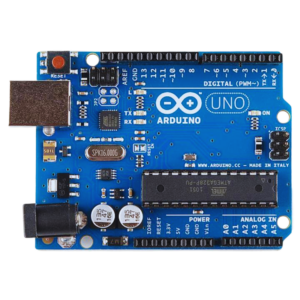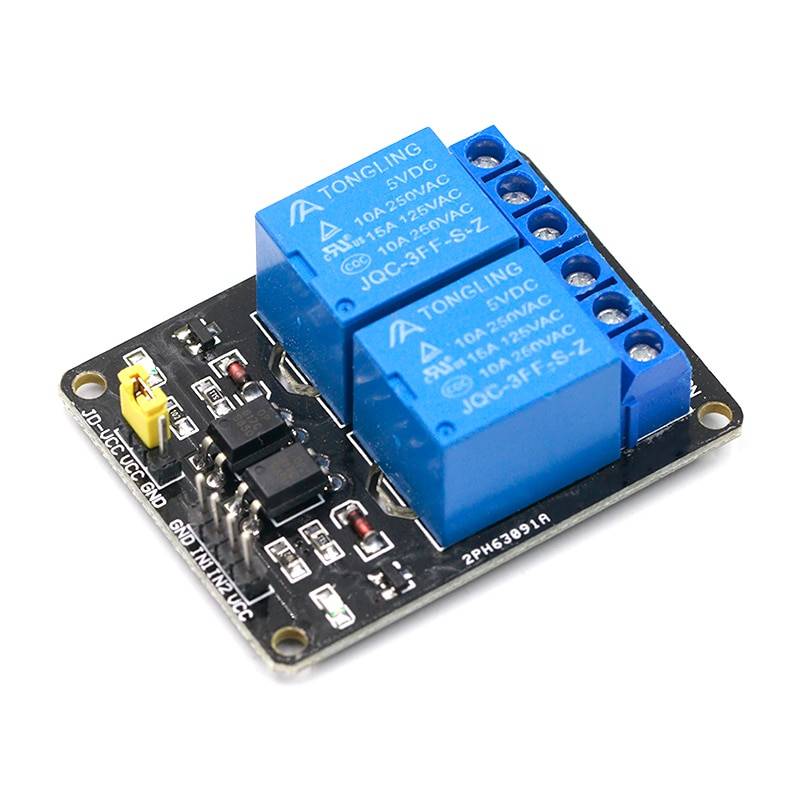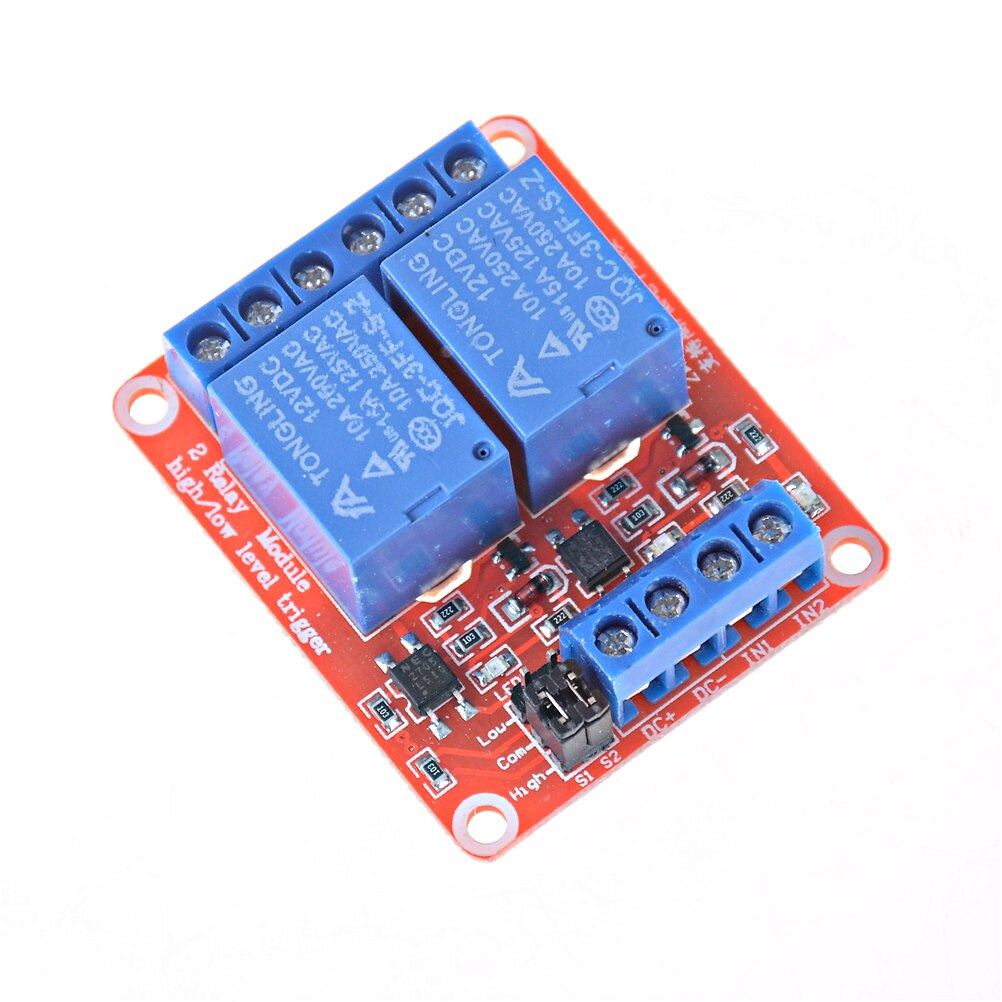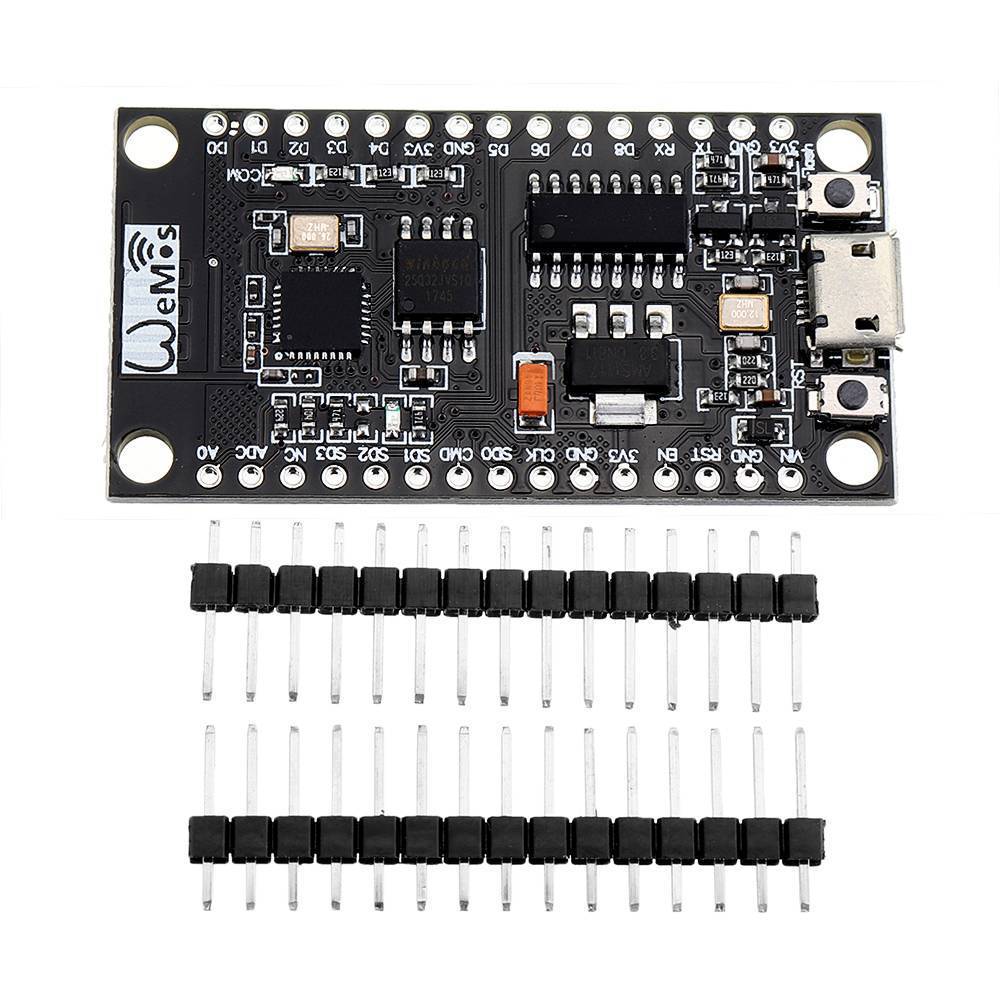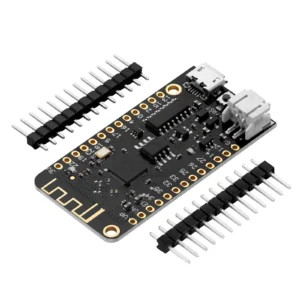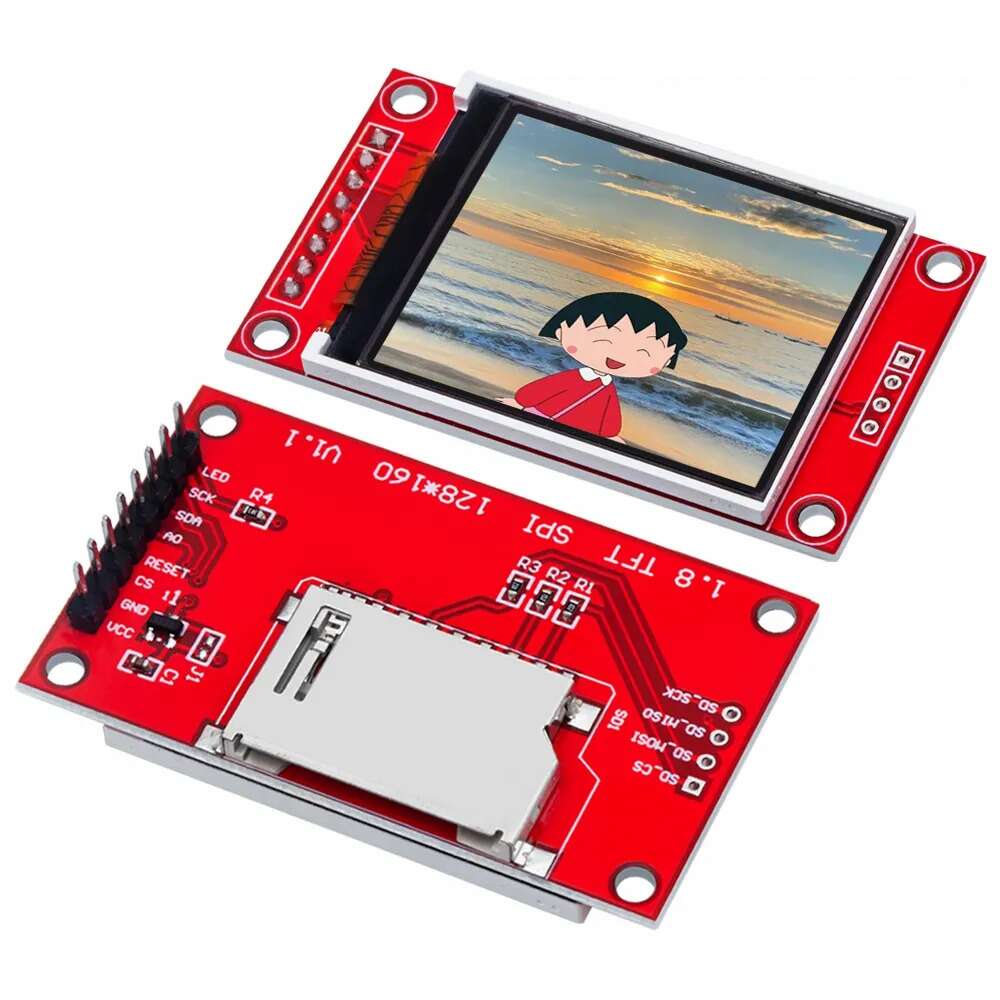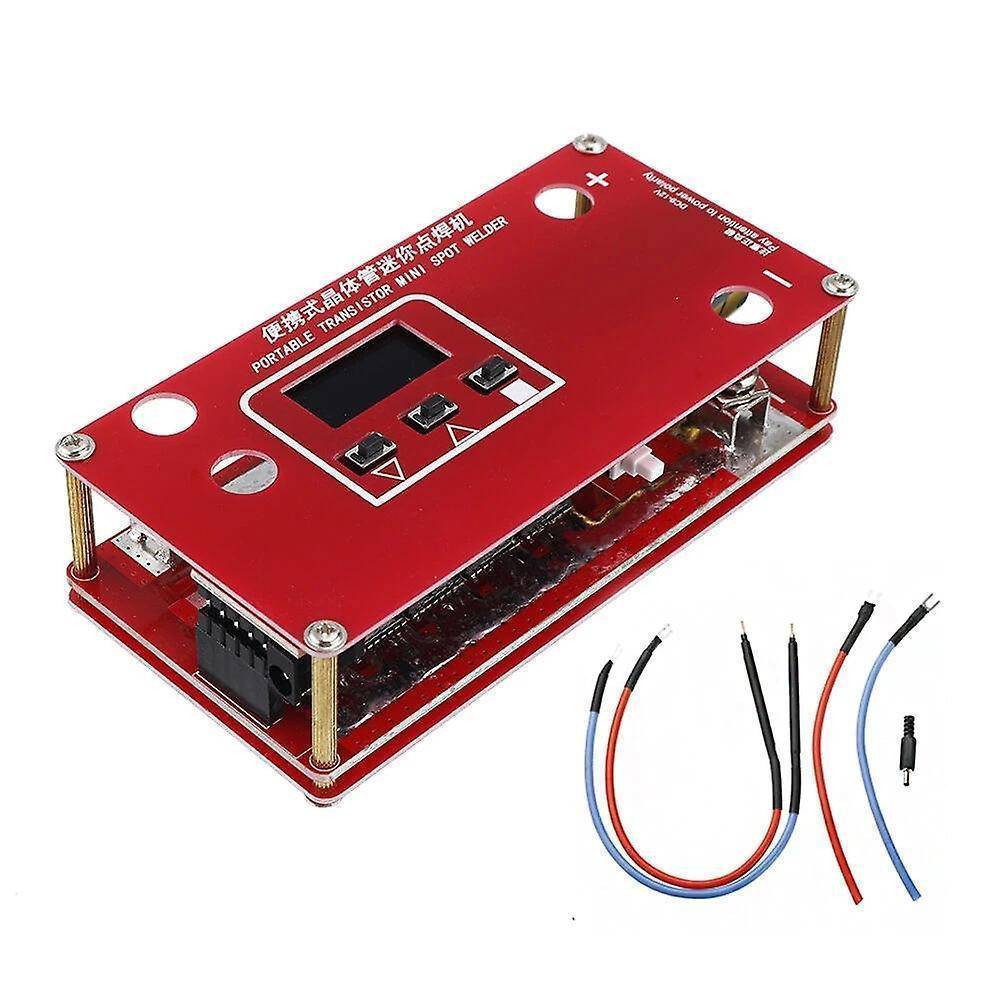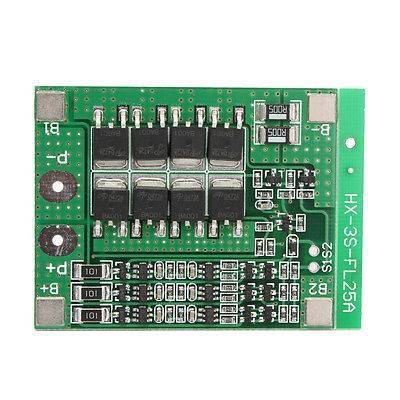UNI-T UT387S Wall Scanner
Original price was: 4,250.00 EGP.4,000.00 EGPCurrent price is: 4,000.00 EGP.
UNI-T UT387S Wall Scanner for Measuring Distance and Wood Moisture
Features of UT387S Wall Scanners
Certificates: CE, UKCA
● 2.4-inch color screen
● Voice broadcast
● Li-ion battery
● Auto power off
● Multiple measurement modes
Description
UNI-T UT387S Wall Scanner for Measuring Distance and Wood Moisture
- This product can detect metals (rebars, copper pipes), cables, and woods hidden In walls, ceilings, floors, and under gypsum boards.
- This product can be used for laser distance measurement, which can measure the length, area, and volume of houses.
- This product can measure the moisture of all kinds of wood and building materials.
Product Structure

UNI-T UT387S structure
Notes:
Please use a safe charger and cable with a Type-C USB interface, a voltage output of 5V, and a current of ≥500mA. The company is not responsible for accidents caused by the charger.
| No. | Description |
| 1 | Receiving lens aperture for distance measurement. |
| 2 | Laser aperture for distance measurement |
| 3 | LED indicator |
| 4 | 2.4-inch color screen |
| 5 | Buttons |
| 6 | Probe for moisture detection |
| 7 | Probe cover |
| 8 | Sensor area (objects around it will be detected) |
| 9 | Label |
| 10 | 1/4 copper nut |
| 11 | The protective cover of the Type-C USB charging interface |
| 12 | Loudspeaker |

UNI-T UT387S buttons
a. foreign material detection (wooden beam)
b. long press to power on. After the product is turned on: short press: single measurement long press: continuous measurement.
c. Metal detection d/f. Enter/select the distance measurement menu.
e. long press to power off g. short press to switch between: Detect the moisture/lock the moisture data.
h. Clear.
UNI-T UT387S Specifications |
|
| Wood scanning depth (precision mode) * | 20mm |
| Wood scanning depth (depth mode) * | 38mm |
| Metal scanning depth* | 100mm |
| Non-ferrous metal scanning depth’ | 80mm |
| Live wire alarm accuracy’ | Live 110-220V, 50-60Hz. 50mm |
| Copper wire (?:4mm2) | 40mm |
| Auto calibration | 0. |
| Operating temperature | 0-40°C |
| Operating humidity | Metal mode: 0-85%RH |
| AC mode: 0-30%RH | |
| Wooden beam mode: 0-60%RH | |
| Storage temperature | -20-60°C |
| Drop-proof | 1m |
| LCD | 2.4-inch color screen |
| Auto power off | About 5min |
| Battery | 300mAh lithium battery |
| Battery life | 3000 single measurements |
| Shutdown current | 0 mA |
| Audio alarm | Voice broadcast |
| Low battery indication | 4 |
| Distance measurement parameters | |
| Accuracy | ± (2.0mm 5 x 1 0-5D) |
| Unit | m/ft in |
| Range | 0.05-40m |
| Laser auto off | the 20s |
| Data storage | 30 groups |
The detection result will be affected by factors such as the material, shape, and size of the detected object, as well as the material and condition of the detection surface. If the cable is not live, the detection depth will be reduced.
For a distance of 20-30m, it is recommended to use a reflector. For a distance of 30-40m, a reflector Is needed to ensure the normal measurement. In the case of strong sunlight or a poor reflection of the target, please use the reflector.
UNI-T UT387S Distance Measurement

| 1. Battery status 2. Measurement reference 3. Measurement mode |
4. Secondary display 5. Primary display |
-
UNI-T UT387S Single measurement:
Long press the button b to power on. It will automatically enter the single measurement interface, and the loudspeaker will broadcast the current mode. Aim the laser at the target to be measured, and then short press the button b to take a single measurement. The result will show on the primary display (Figure 3), and the loudspeaker will broadcast the value.
-
UNI-T UT387S Continuous measurement:
Long press button b to enter the continuous measurement mode. The maximum and minimum values will show on the secondary display. Press the button h twice to exit this mode.
-
Menu:
Press the button d or f to enter the function menu interface (Figure 4). Select a measurement mode, and then press the button g to enter its interface. The left-to-right, top-to-bottom order in the menu interface is addition measurement, subtraction measurement, area measurement, single Pythagorean measurement, double Pythagorean measurement, historical measurement data, reference setting (front/rear reference), unit conversion (m, int), voice broadcast off/on.
-
UNI-T UT387S Addition measurement:
In this mode, the values of multiple single measurements will be added, and the result will show on the primary display.
-
UNI-T UT387S Subtraction measurement:
In this mode, the values of multiple single measurements will be subtracted, and the result will show on the primary display.
-
UNI-T UT387S Area measurement:
Measure the length and width of the rectangle respectively, and the area will show on the primary display.
-
UNI-T UT387S Single Pythagorean measurement:
Measure a hypotenuse and a leg respectively, and the product will automatically calculate the length of the other leg and display It on the primary display. When measuring two sides, the measurement reference point must remain unchanged, and the connection between the two laser irradiation points and the three reference points must be a right triangle, otherwise, the calculation result will be very different from the actual.
-
UNI-T UT387S Double Pythagorean measurement:
This mode is similar to the single Pythagorean measurement. Users should measure two hypotenuses and a leg respectively. The reference point of the three measurements must remain unchanged, and the leg must be perpendicular to the target side to be measured, otherwise, the calculation result will be very different from the actual.
-
UNI-T UT387S Historical measurement data:
In this mode, users can press the button d or f to view historical measurement data (up to 30 groups).
-
Reference setting:
The reference can be the front, middle, or rear of the product. The default setting will be the last reference when turning on the product. Unit conversion: The unit of distance measurement can switch between m and invest.
-
Voice broadcast off/on:
There are three states: voice broadcast, buzzer, and silent mode. After the voice broadcast is turned off, only the buzzer will beep. After turning off the buzzer, it enters silent mode. The default setting will be the last mode when turning on the product.
Error Code
| No. | Error code | Error reason |
| 1 | ERROR | No error |
| 2 | ERRO1 | Battery voltage <2.2V |
| 3 | ERRO2 | Internal error, ignore |
| 4 | ERRO3 | Low temperature ( < -20°C) |
| 5 | ERRO4 | High temperature ( >40t ) |
| 6 | ERRO5 | Over range |
| 7 | ERRO6 | Invalid measurement result |
| 8 | ERRO7 | Strong ambient light |
| 9 | ERRO8 | Weak signal |
| 10 | ERRO9 | Strong signal |
| 11 | ERR10 | Internal hardware failure 1 |
| 12 | ERR11 | Internal hardware failure 2 |
| 13 | ERR12 | Internal hardware failure 3 |
| 14 | ERR13 | Internal hardware failure 4 |
| 15 | ERR14 | Internal hardware failure 5 |
| 16 | ERR15 | Unstable laser signal |
| 17 | ERR16 | Internal hardware failure 6 |
| 18 | ERR17 | Internal hardware failure 7 |
| 19 | ERR18 | Invalid frame |
Safety Information
![]() Before using this product, please read this manual carefully. Otherwise, it may result in laser radiation, electric shock, or personal injury.
Before using this product, please read this manual carefully. Otherwise, it may result in laser radiation, electric shock, or personal injury.
![]() Do not change the performance of the laser in any way. It will cause dangerous laser exposure. Turn on the laser only when using this product, and do not look directly at the laser. Please keep the product in a safe place so as not to use it by irrelevant personnel. Do not direct the laser beam at persons deliberately or in the dark. Do not irradiate the laser beam on objects with highly reflective surfaces. Do not place the product where children can reach.
Do not change the performance of the laser in any way. It will cause dangerous laser exposure. Turn on the laser only when using this product, and do not look directly at the laser. Please keep the product in a safe place so as not to use it by irrelevant personnel. Do not direct the laser beam at persons deliberately or in the dark. Do not irradiate the laser beam on objects with highly reflective surfaces. Do not place the product where children can reach.
![]() Do not repair this product without authorization. If it is damaged, please contact the local dealer.
Do not repair this product without authorization. If it is damaged, please contact the local dealer.
![]() Electromagnetic radiation may cause interference to other devices (such as pacemakers or hearing aids and other medical instruments).
Electromagnetic radiation may cause interference to other devices (such as pacemakers or hearing aids and other medical instruments).
Do not use this product in a flammable and explosive environment, near medical equipment, or on an airplane.
![]() Please dispose of the obsolete instrument in accordance with the local laws and regulations.
Please dispose of the obsolete instrument in accordance with the local laws and regulations.
package included:
1 X UNI-T UT387S Wall Scanner.