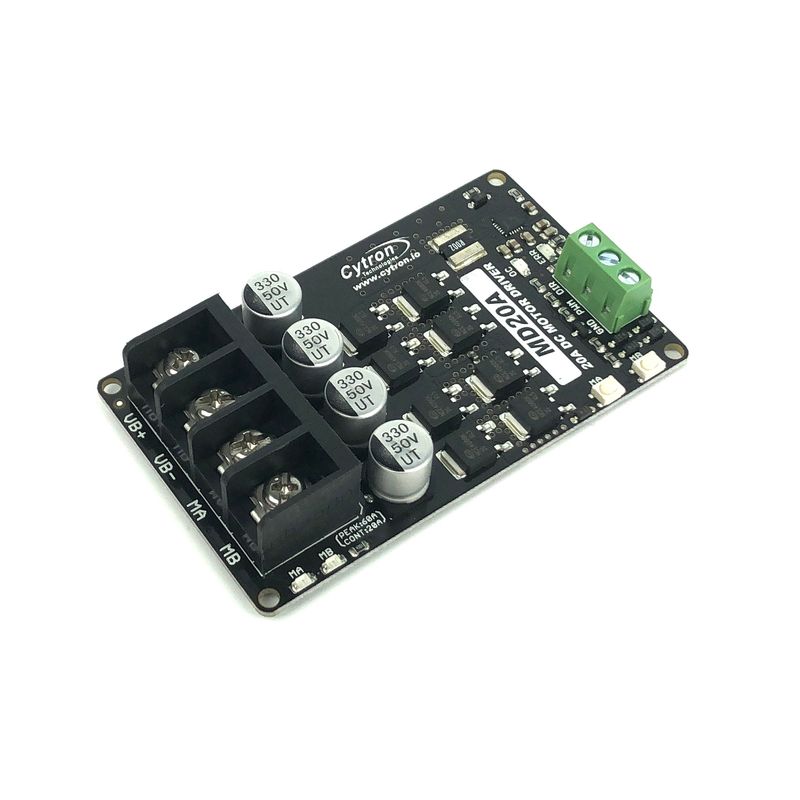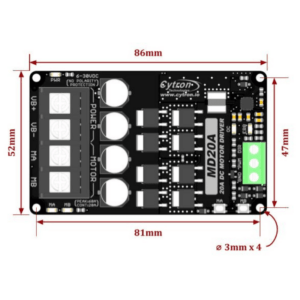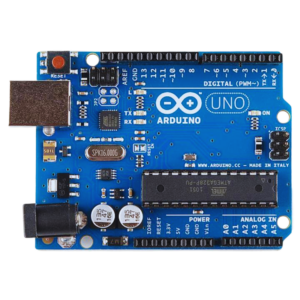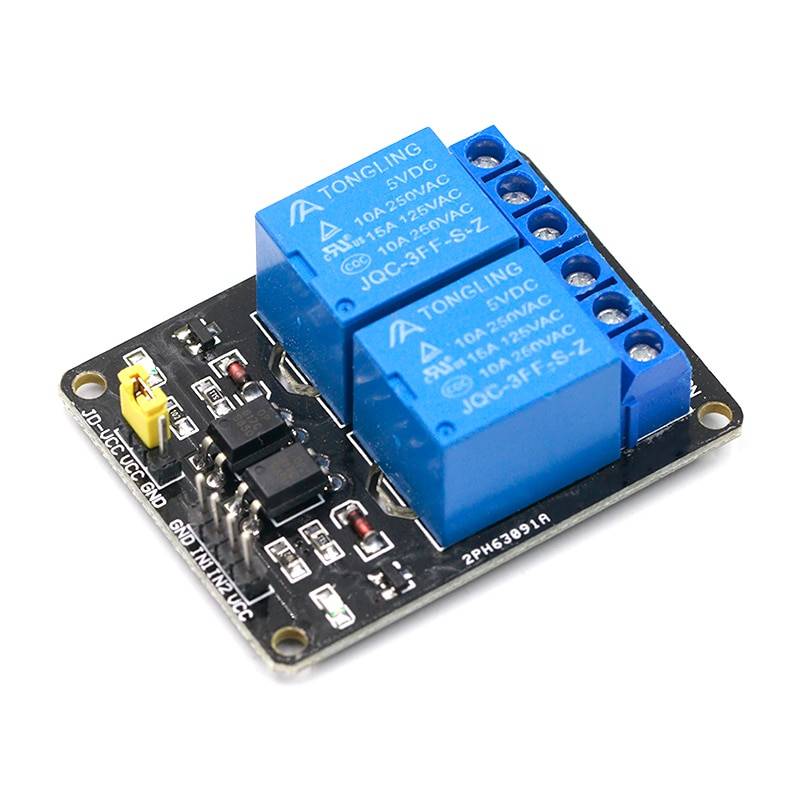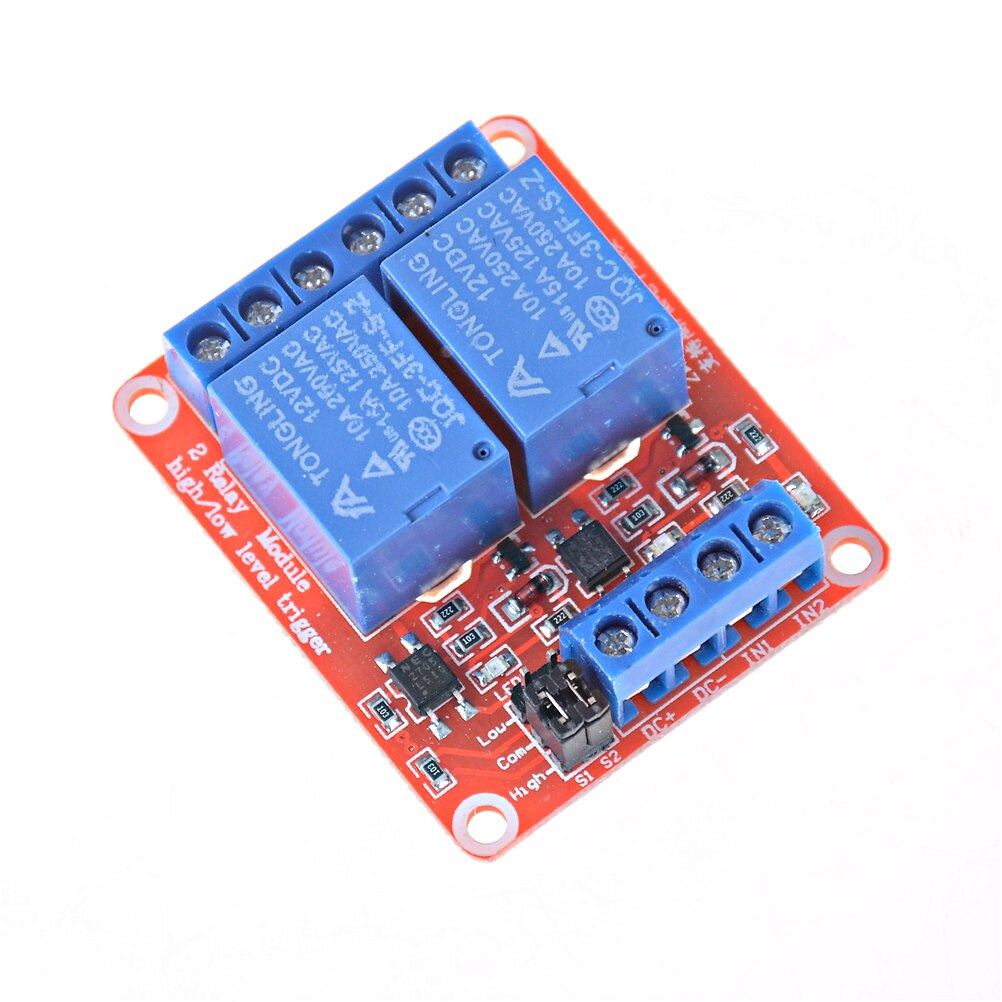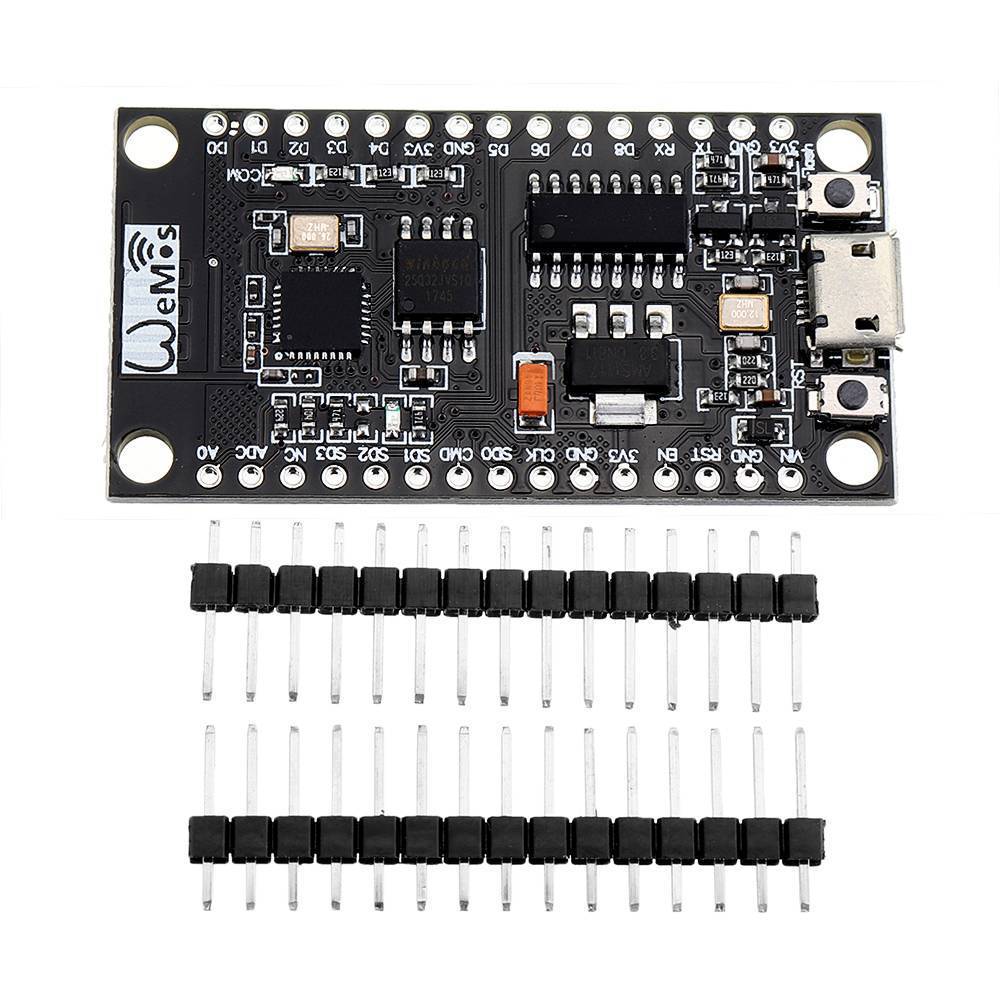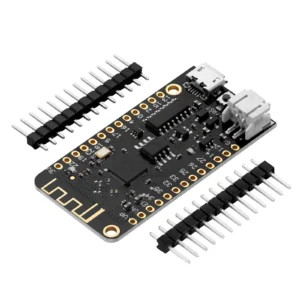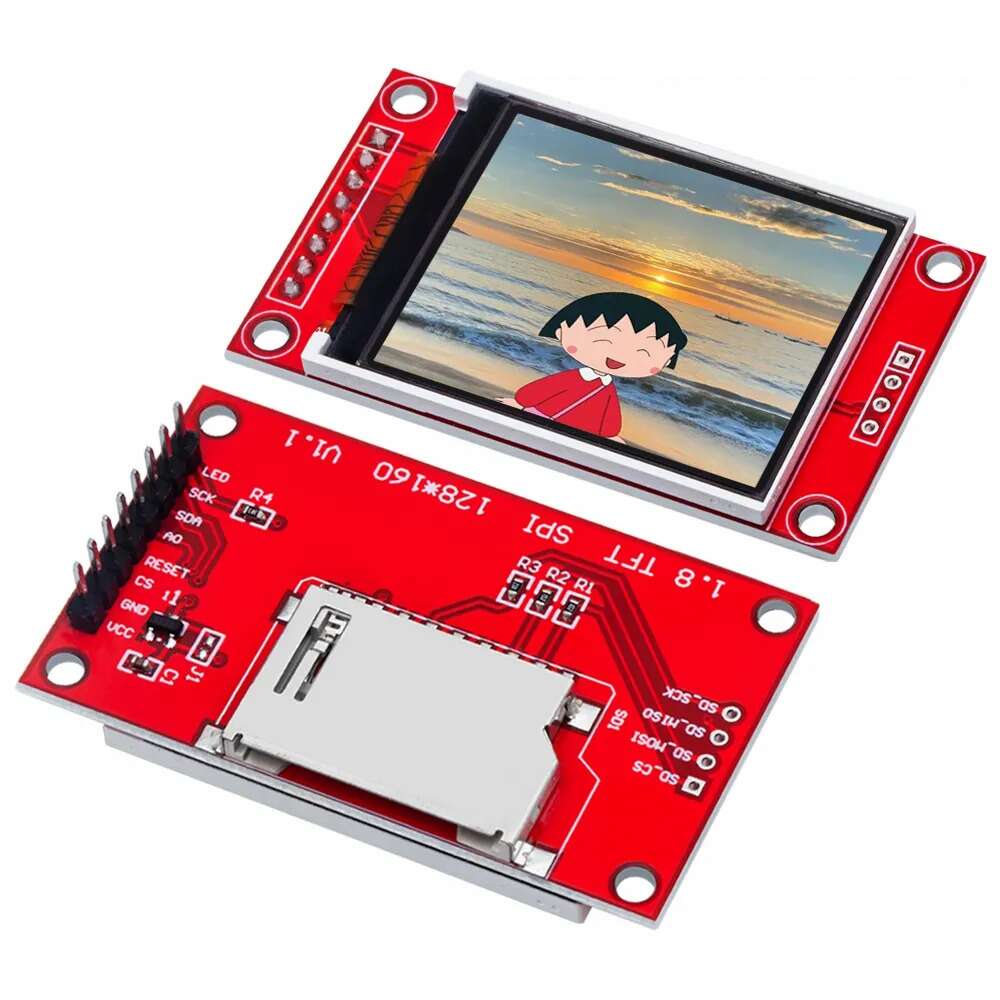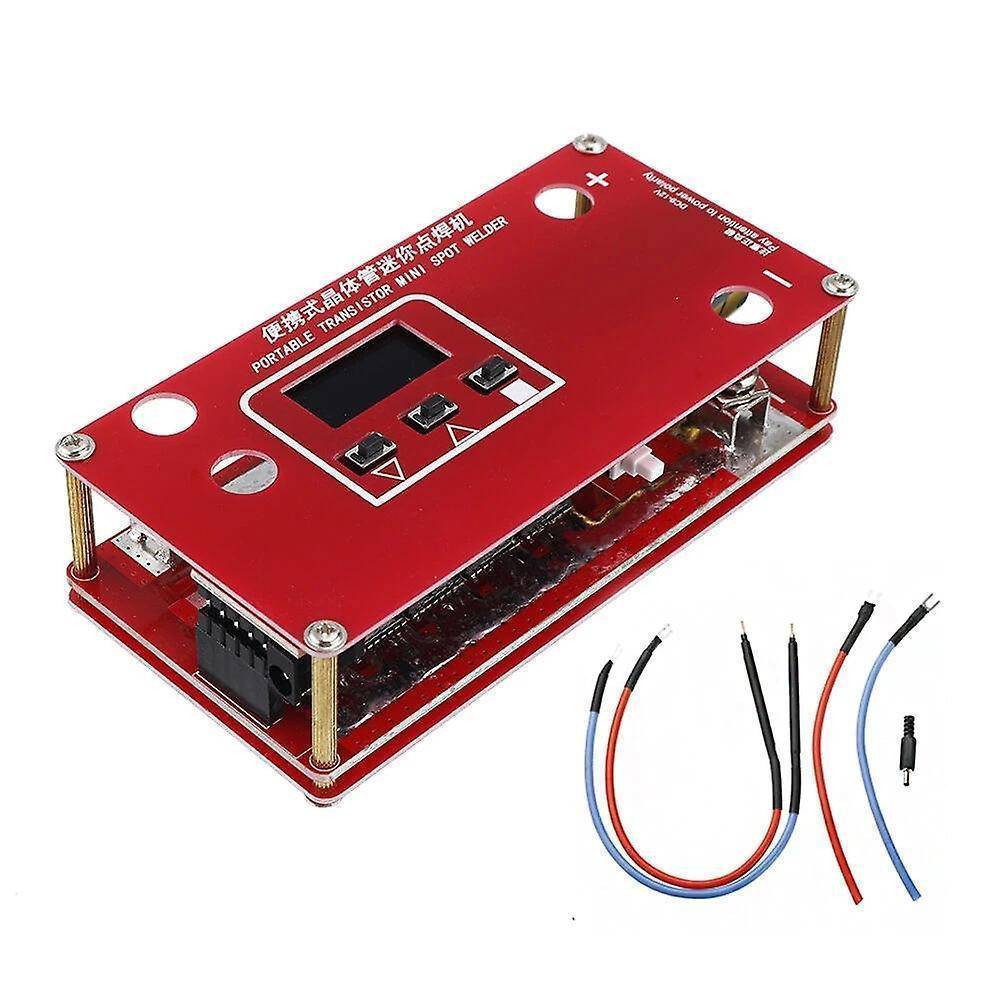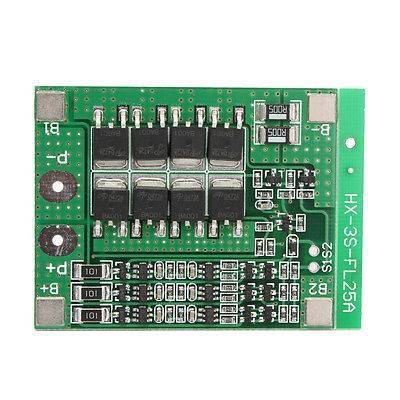TB6560 CNC 3 AXIS STEPPER MOTOR DRIVER CONTROLLER BOARD FOR MACH3 KCAM4 EMC2 36V
1,200.00 EGP
TB6560 CNC 3 AXIS STEPPER MOTOR DRIVER CONTROLLER BOARD FOR MACH3 KCAM4 EMC2 36V
Description
TB6560 CNC 3 AXIS STEPPER MOTOR DRIVER CONTROLLER BOARD FOR MACH3 KCAM4 EMC2 36V
Specifications:
- Toshiba TB6560AHQ Chip: This high-power chipset provides a maximum drive current of 3.5A, ensuring efficient performance.
- 1-1/16 Microstep Setting: With this microstep setting, the stepper motor operates with higher accuracy and smoother motion compared to standard 1/1 or 1/2 step settings.
- Adjustable Drive Current Settings: You can easily adjust the drive current for each axis, allowing you to set it at 25%, 50%, 75%, or 100% of the full current. This feature enables compatibility with different stepper motors.
- Overload, Over-current, and Over-temperature Safety: The driver includes built-in protection mechanisms to safeguard your computer and peripheral equipment from potential risks such as overload, over-current, and over-temperature conditions.
- On-board Current Switching: The power output can be customized according to your specific requirements, ensuring optimal performance and efficiency.
- Full Closed-type Optical Isolation: This feature provides complete isolation to protect your computer and equipment from any potential electrical interference.
- Relay Spindle Interface: The driver includes a relay spindle interface capable of outputting a maximum of 36V and 7.5A, suitable for powering spindle motors or coolant pumps. Please note that only one device can be powered by this output.
- 4 Channel Inputs Interface: This interface allows you to utilize the driver for XYZ limit and emergency stop functionalities, providing additional control options.
- Professional Design: The driver incorporates a two-stage signal processing system with superior anti-jamming capabilities, ensuring stable and reliable operation.
- Bipolar Constant Current Chopper Drive: The driver utilizes a bipolar constant current chopper drive mechanism with a non-resonant region. This design facilitates smooth motor control throughout the entire operating range, eliminating the undesirable creep effect.
- Four Control Inputs: The driver features four control inputs, divided into pairs, enabling convenient setting of limits and emergency stop functionalities.
- Universal Architecture: The driver supports most parallel software options such as MACH3, KCAM4, EMC2, and more, providing flexibility and compatibility for various applications.
Package Included:
- 1x TB6560 Mold
- 1x DB25 Parallel Cable
Attention:
- Power Supply Requirements: DC 12-36V (not included)
- Voltage Selection: Choose a 12-16V DC power supply for Nema 17 stepper motors, 16-24V DC for Nema 23, and 24-36V DC for Nema 34. It’s important to avoid using high voltages that can damage the chips or motors.
- Ampere Selection: Calculate the output current of the power supply using the formula: Output current = Rated current of your stepper motors * quantity 2A. If you’re unsure about the power supply selection, please don’t hesitate to contact us for assistance.
- The power output of 12V should be applied to the radiator fan specifically designed for 12V.
- The driver output is compatible with 2 or 4 phase, 4, 6, or 8 lead stepper motors, with a maximum current rating of 3A.
- The driver is suitable for both unipolar and bipolar stepper motors.
- The spindle speed can be regulated through voltage control using the parallel interface.
Specifications – Electrical Properties (Ambient Temperature Tj = 25°C):
- Input Power: 12-36V DC power supply
- Stepper Motor Drive Current: 3A (peak value 3.5A) per axis
- Drive Type: Double-pole constant flow PWM actuation output
- Compatible Stepper Motors: 2/4 Phase, 4/6/8 leads stepper motors within 3.5A rating
Simple Solutions if the Driver Does Not Work Properly:
- Double-check the software settings according to Fig.5 and Fig.6.
- Ensure the parallel cable is securely plugged in.
- Turn off the power supply before changing dip settings.
- Use a stable and high-quality DC power supply specifically designed for this driver.
- For any issues related to using Mach3, please refer to the Mach3 User Manual for troubleshooting guidance.