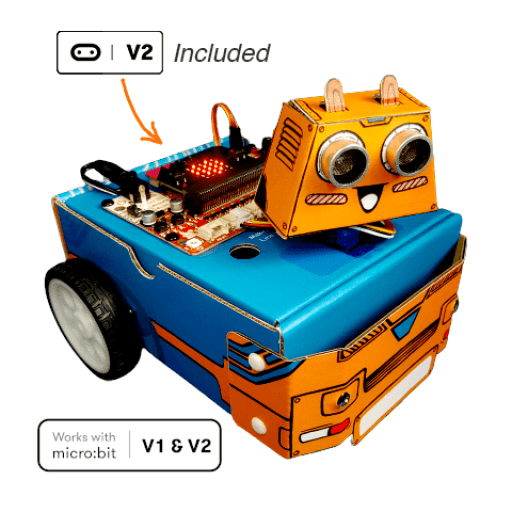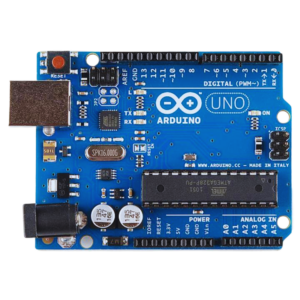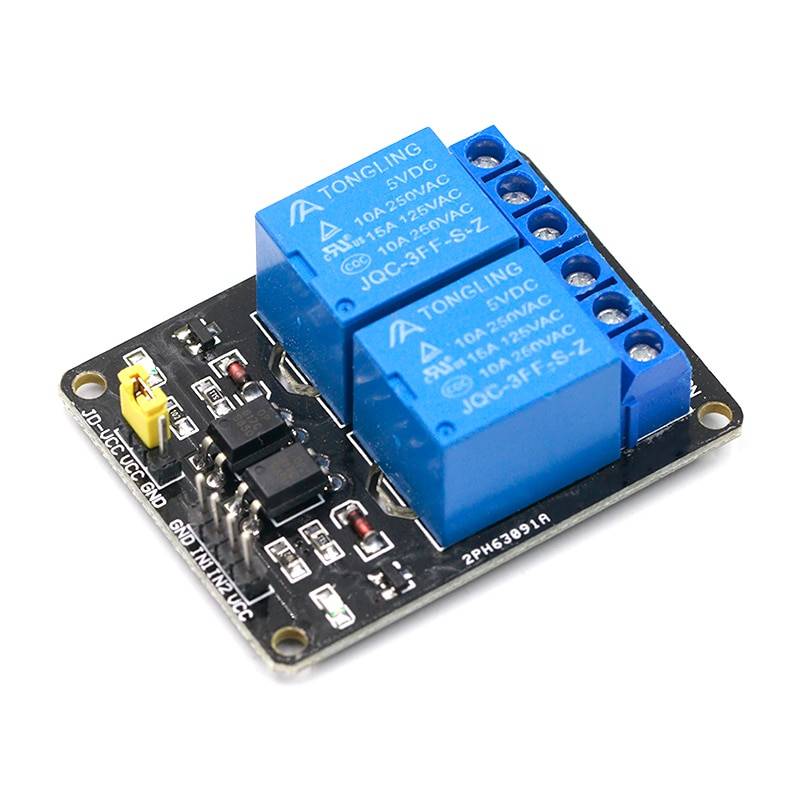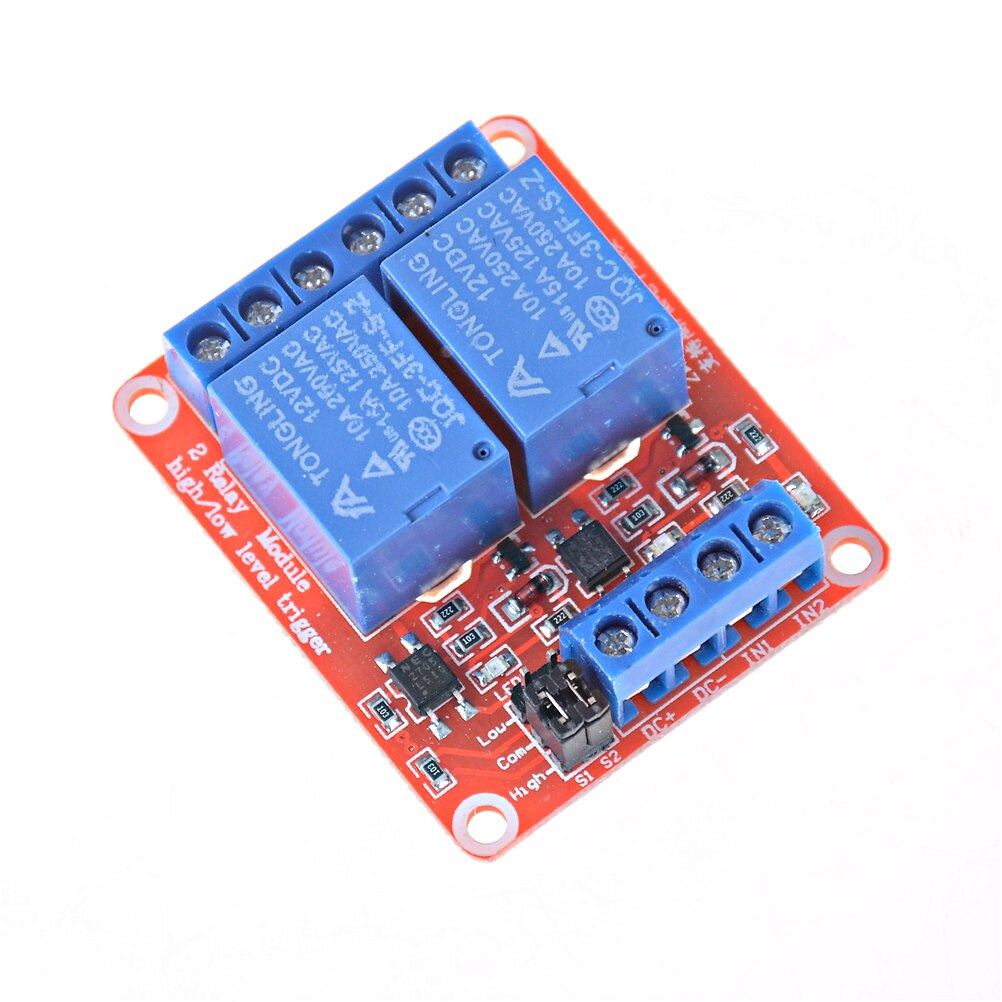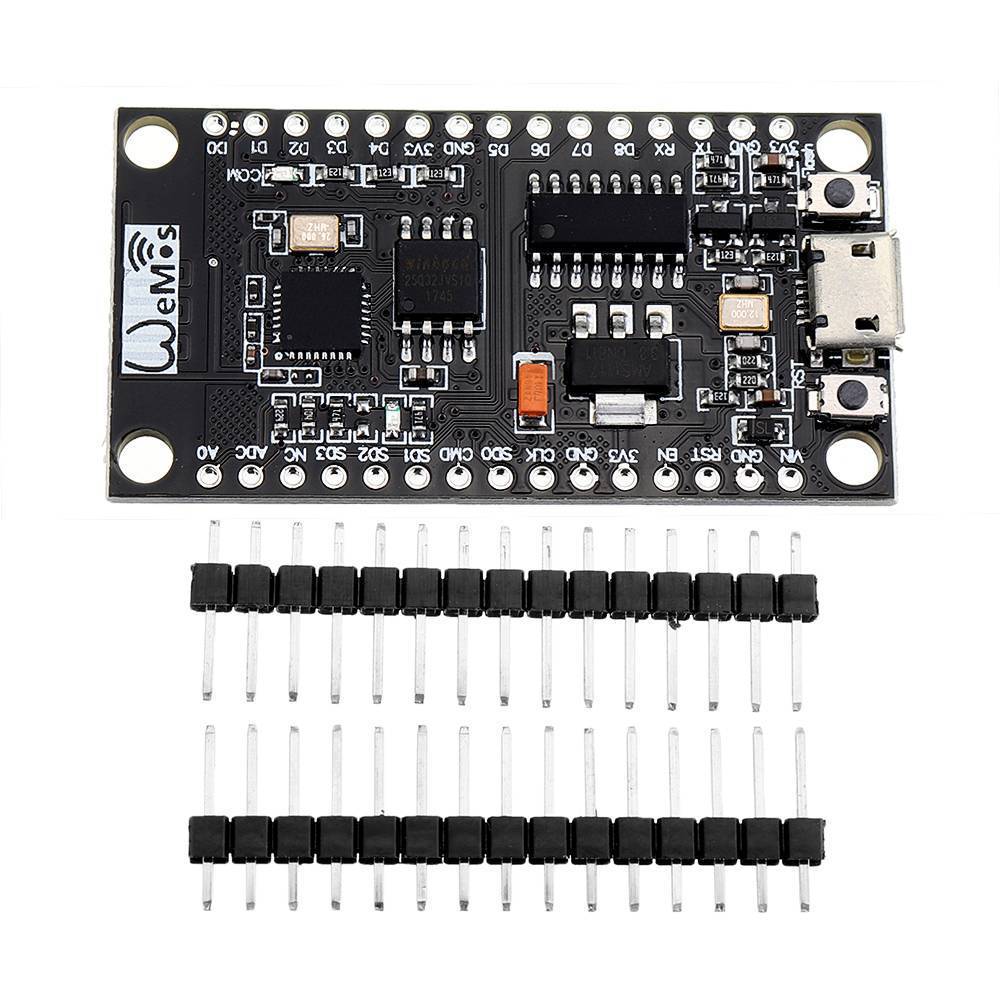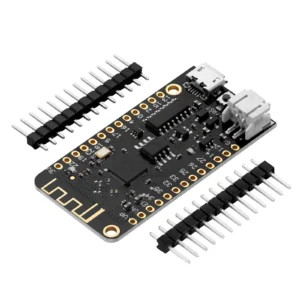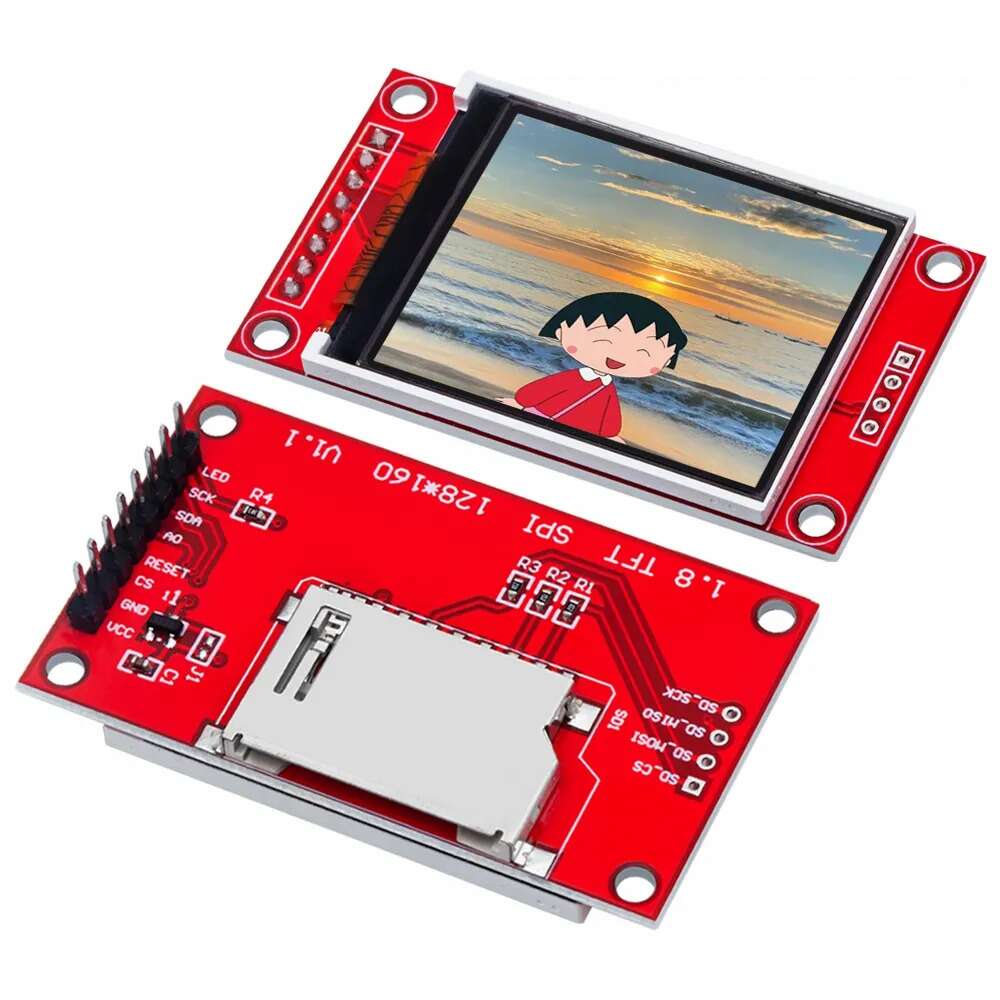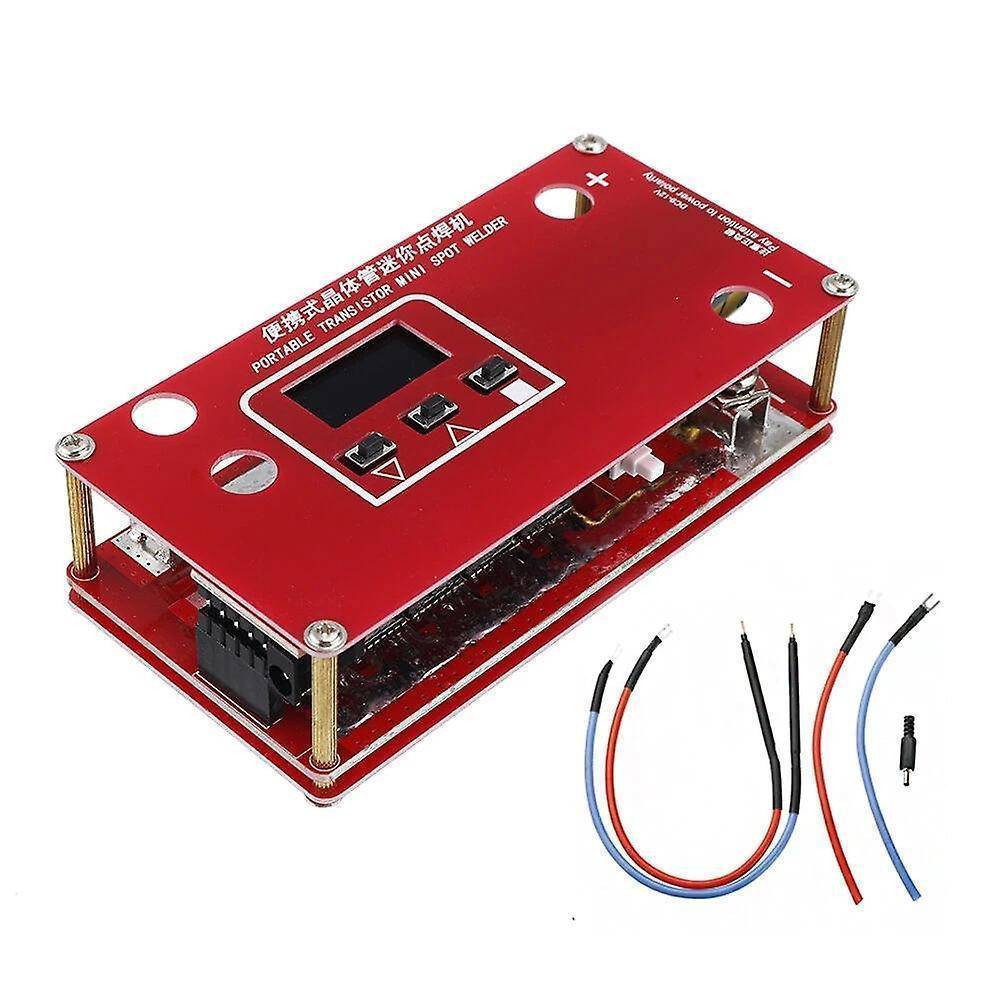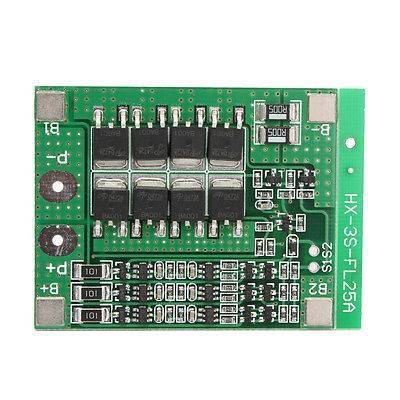Maker UNO Plus: Simplifying Arduino for Education Code: MAKER-UNO-PLUS
999.00 EGP
Available on backorder
Description
“Of all of the projects I have backed, this is one of the most useful. Well done on a very nice product.” – Laura Farrell (A Kickstarter’s Backer)
“Who the genius designed this must have tons of experience in classroom! And my ultimate respect!” – Baoshi (Digital Me)
“Sie machen den Unterricht einfacher, da Lehrkräfte nicht mehr gleichzeitig Elektronik und Programmierung erklären müssen.” – Helga Hansen (German Make Magazine)
“???????????????????????” – TAKASU Masakazu (Switch Science)
The Typical Problem Faced By Teachers In Conducting Arduino Classes
1. Most of the students do not have basic knowledge in electronics.

2. They do not understand the circuit diagram at the beginning of the Arduino lesson. They will spend a substantial amount of time just to connect the wires and troubleshoot the connections.

3. It’s a mess after every class. The teacher has to sort and make sure nothing is missing. What a tedious job and a waste of time!

Introducing Our Solution. Maker UNO Plus

Students can skip the hassle of constructing the basic electronic circuit which is boring and time consuming. Although it is equally important for them to learn about basic electronics, it can always come later after they have experienced how easy it is to create awesome project. Start with fun and excitement. Start coding right away and see your board lights up and plays melody with the press of a button.

With the conventional Arduino boards, students also face another common problem – difficulty in troubleshooting their circuit. This is because when it doesn’t work, we do not know whether the problem is due to wire connection or coding.

With Maker UNO, the problem is solved! Not only do the onboard LEDs work as outputs, they can also act as indicators, clearly showing what’s happening on that pin. When the pin is used as input, you can clearly see whether the signal is received by just looking at changes on the LEDs.

Additional Features
One of the brilliant features of the official Arduino Uno is the label printed on its pin headers. It saves us a lot of time when we want to connect the I/O pins to the external circuit. So, we include a set of these label stickers for pin headers in each of the Maker UNO Plus! (Please note that you need to peel off the stickers and stick them on the board by yourself)
Students always get their boards mixed up. With Maker UNO, you can write your name on the board. Problem solved!

Maker UNO Plus uses the common Micro USB cable which is basically everywhere.
Maker UNO Plus is CE, FCC and RoHS compliance! CE also known as “European Conformity” is a product safety requirement recognized by the European countries. FCC is a requirement of the Federal Communications Commission (USA) to ensure the electromagnetic interference from the product is under the approved limits. While RoHS compliance means that all components that used at Maker UNO Plus are green and not harmful to the environment.

Specification
Maker UNO Plus is fully compatible with Arduino. You can share the same library and code. Compared with the original Arduino Uno, Maker UNO Plus has added with 12x LED, 1x piezo buzzer and 1x programmable pushbutton switch. The current of 3.3V is boosted to 500mA from 150mA to support more 3.3V’s devices. The DC jack power input socket is removed and the conventional USB Type B is also replaced with the more commonly used USB Micro B.

The USB to serial converter used at Maker UNO Plus is upgraded to FT231X from CH340 at Maker UNO. The driver installation of FT231X is much easier compare to CH340.


Feature Projects
Kids like music and lighting because they are fun. School teachers always try their best to embed fun elements into their classes to get their students’ attention and to keep them engaged in the lesson. Here we introduce some simple but fun projects that can be easily built using only Maker UNO. We share the source codes so that you can try them at home.

Documents:
- User’s Manual
- Beginner’s Guide
- Schematic
- Fritzing File
- FTDI Driver (Windows, Mac OS, Linux)
Tutorials:
Packing List:
- 1 x Maker UNO Plus
- 1 x Micro USB cable
- 1 x Pin Header Sticker