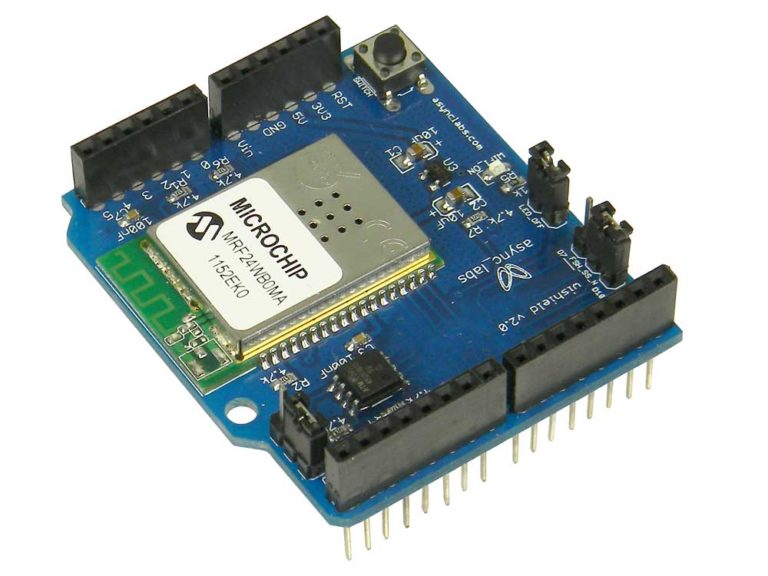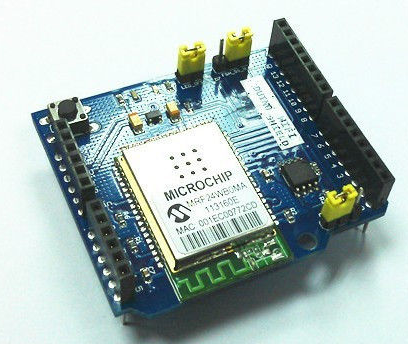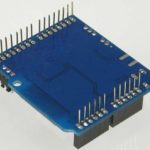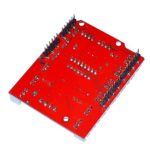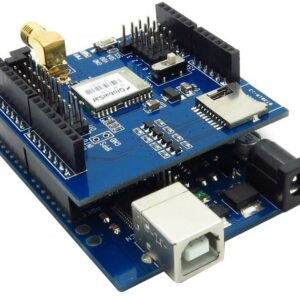Computer IC Chips WiFi Shield for Arduino Compatible With MICROCHIP MRF24WB0MA
Original price was: 770.00 EGP.280.00 EGPCurrent price is: 280.00 EGP.
Upgrade your Arduino projects with seamless wireless connectivity using this WiFi Shield, designed for compatibility with the MICROCHIP MRF24WB0MA IEEE 802.11b/g/n WiFi module. Perfect for IoT, home automation, and remote monitoring applications, this shield provides reliable 2.4GHz wireless communication with easy Arduino integration.
Description
Key Features:
✔ MRF24WB0MA WiFi Module – 802.11b/g/n support (2.4GHz, up to 11Mbps data rate).
✔ Arduino Compatibility – Works with Uno, Mega, Leonardo, and other 5V/3.3V boards (check voltage compatibility).
✔ SPI/UART Interface – Flexible communication options (jumper-selectable).
✔ Onboard Antenna – Compact PCB antenna for stable signal reception.
✔ Easy Configuration – Pre-loaded firmware with AT command support for quick setup.
✔ Breakout Pins – Access to GPIO, analog, and power pins for expanded functionality.
✔ LED Indicators – Shows power, connection status, and data transmission.
Applications:
-
IoT & Smart Home – Remote sensor networks, smart lighting, HVAC control.
-
Wireless Data Logging – Send sensor data to cloud platforms (Blynk, Thingspeak).
-
Robotics & Drones – Wireless control and telemetry.
-
Industrial Monitoring – Machine-to-machine (M2M) communication.
Technical Specifications:
-
Operating Voltage: 3.3V (5V-tolerant I/O with level shifting).
-
Current Consumption: ~200mA (peak during transmission).
-
Range: Up to 100m (open space, depends on environment).
-
Security: Supports WEP, WPA, WPA2 encryption.
-
Dimensions: Matches standard Arduino shield footprint.
Package Includes:
-
1x WiFi Shield (MRF24WB0MA IC pre-installed).
-
1x Stackable headers (for Arduino mounting).
-
Quick-start guide.
Why Choose This Shield?
✅ Plug-and-Play – No soldering required; stack directly onto Arduino.
✅ Low Power – Suitable for battery-powered projects.
✅ Open-Source Friendly – Works with Arduino WiFi libraries.