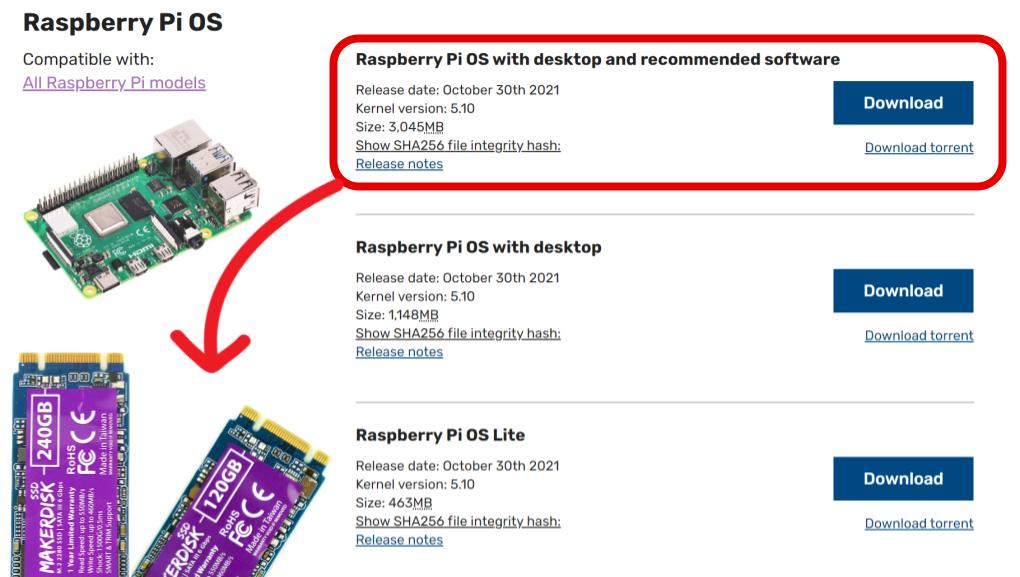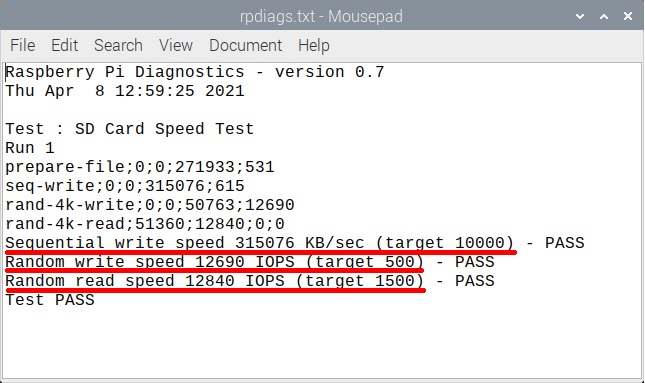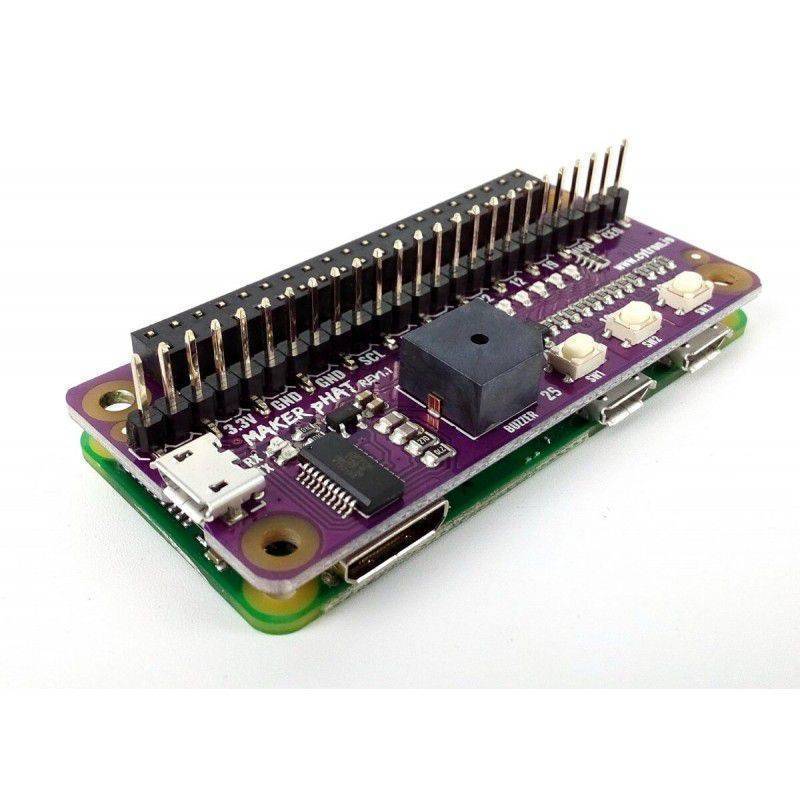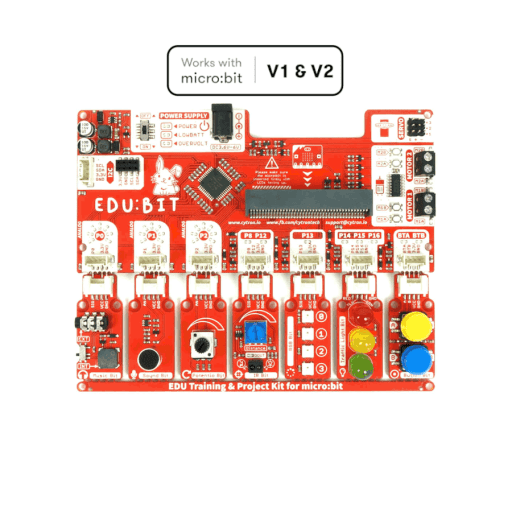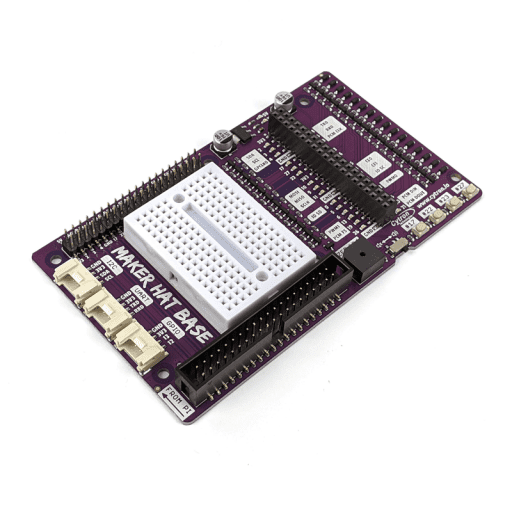240GB M.2 2280 MakerDisk SATA III SSD with RPi OS
3,127.43 EGP
Out of stock
Description
Note: M.2 2280 MakerDisk SATA III SSD (120GB and 240GB) shipped from 11 Nov 2021 onwards are loaded with the latest Raspberry Pi OS – Bullseye (release date: 30th October 2021).

M.2 2280 SATA III SSD for Raspberry Pi 4 Model B and Raspberry Pi 400
We, at Cytron Technologies, are pretty excited with the stable release of USB boot firmware and have also released a reliable SSD in M.2 2280 (B M Key) form factor. We called it MakerDisk! A Disk from Makers to Makers 🙂 It is an M.2 2280 NGFF, SATA III (6.0 Gbps) Solid State Drive (SSD) with capacities of 240GB or 120GB.

Everyone is booting the preferred Operating System for the Raspberry Pi 4 Model B from USB 🙂 The USB Boot firmware for Raspberry Pi 4 Model B is now officially released as a stable version. Check out this review video by leespsvideo on the MakerDisk M.2 SSD, booting up on Raspberry Pi 4 Model B/400 right out of the box. He also runs several speed tests with Raspberry Pi Diagnosis:
Booting Raspberry Pi OS and opening Apps/Programs from MakerDisk SSD is faster than the microSD card. Here are the speed test results that we get using Raspberry Pi Diagnostics: (The MakerDisk is connected to Raspberry Pi in Argon One M.2 Case).
- Sequential write speed 315076 KB/sec (target 10000) – PASS, over 31 times faster than the target
- Random write speed 12690 IOPS (target 500) – PASS, nearly 25 times faster than the target
- Random read speed 12840 IOPS (target 1500) – PASS, nearly 8.5 times faster than the target
Here is a comparison table between the 128GB MakerDisk microSD and MakerDisk 120GB M.2 SATA III SSD:
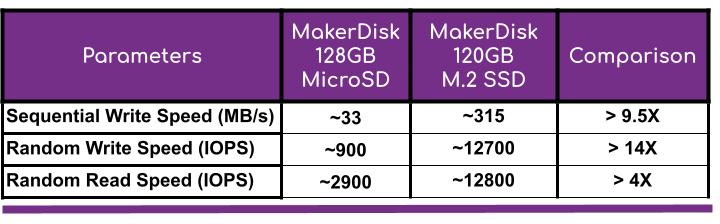
Note: Raspberry Pi Diagnosis result depends on many factors (New memory or used memory, interface, SATA interface, USB interface, USB cable, etc). It should be taken as a reference only.
This M.2 2280 MakerDisk SSD has a maximum sequential read and writes speed of up to 550MB/s and 460MB/s respectively. The above results are limited by the USB3.0 to SATA interface. Both the 240GB and 120GB works perfectly and boot up without any issue in Argon One M.2 Case.
Or you also use the USB 3.0 to M.2 SATA NGFF Case with Cable:
Note: This MakerDisk SSD is PRE-LOADED with the Raspberry Pi OS, so you can use it with Raspberry Pi 4 Model B or Raspberry Pi 400 right out of the box (if the Raspberry Pi is ready with USB boot). Of course, you will need a SATA to USB bridge such as Argon One M.2 Case or USB3.0 to M.2 NGFF SSD Expansion Board.
Is Your Raspberry Pi 4 Model B or Raspberry Pi 400 Ready with USB Boot?
Most of the latest Raspberry Pi 4 Model B comes with the latest USB bootable firmware. In case you have an older version of the Raspberry Pi 4 Model B board, or you are not sure, just check it using one of these methods:
Option 1: Do it from Raspberry Pi OS desktop with a monitor, keyboard, and mouse, going into the raspi_config, by leepspvideo:


After the Raspberry Pi Imager loaded the EEPROM firmware into the microSD card, insert it into your Raspberry Pi 4 Model B’s microSD card slot and power it up. After just 5 seconds, the EEPROM is updated with new firmware and it is ready for USB boot.
Option 3: Boot it directly if your Raspberry Pi 4 Model B comes with the latest firmware in the EEPROM, nothing needed to be updated 🙂
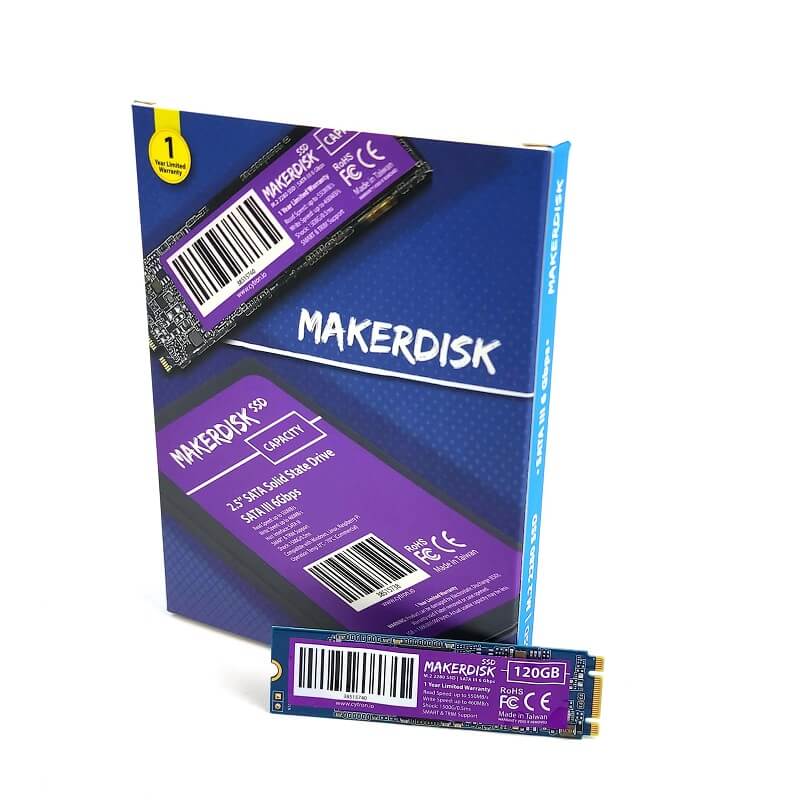
In any case, you can always reload the image/Operating System into this SSD using an M.2 to USB3.0 Adapter. We recommend using the official imager: Raspberry Pi Imager. Please check this video out on how to use the Advance features:
Features:
- Brand: MakerDisk
- Capacities:
- 240GB
- 120GB
- Form factor: M.2 2280 B M Key SATA Solid State Drive
- Pre-loaded with Raspberry Pi OS
- NOT NVMe Drive
- Low power consumption
- Low heat generation
- High level of ability to endure shock, vibration, and high temperature
- SMART & TRIM support
- Host Interface: SATA III
- Performance:
- Read: Up to 550MB/s
- Write: Up to 460MB/s
- Shock: 1500G/0.5ms
- Operation temperature: 0°C-70°C
- Up to 20X faster than a typical hard disk drive
- Boosts burst write performance, making it ideal for typical computer workloads
- Faster boot-up, shutdown, application load, and response for Raspberry Pi
Packing List:
- 1 x 240GB M.2 2280 NGFF MakerDisk SATA III SSD with Raspberry Pi OS
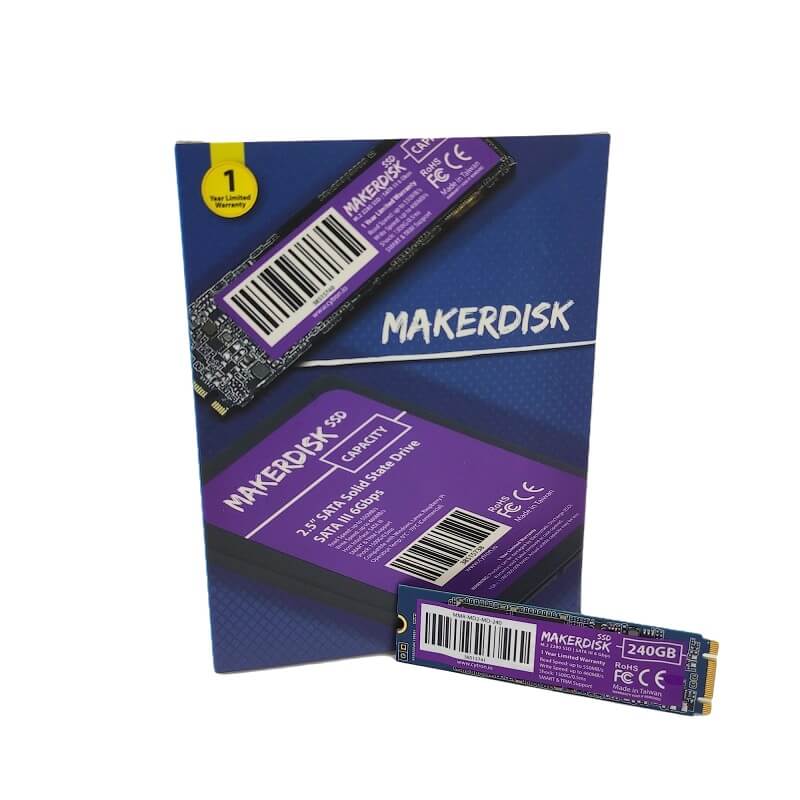
- 1 x 120GB M.2 2280 NGFF MakerDisk SATA III SSD with Raspberry Pi OS
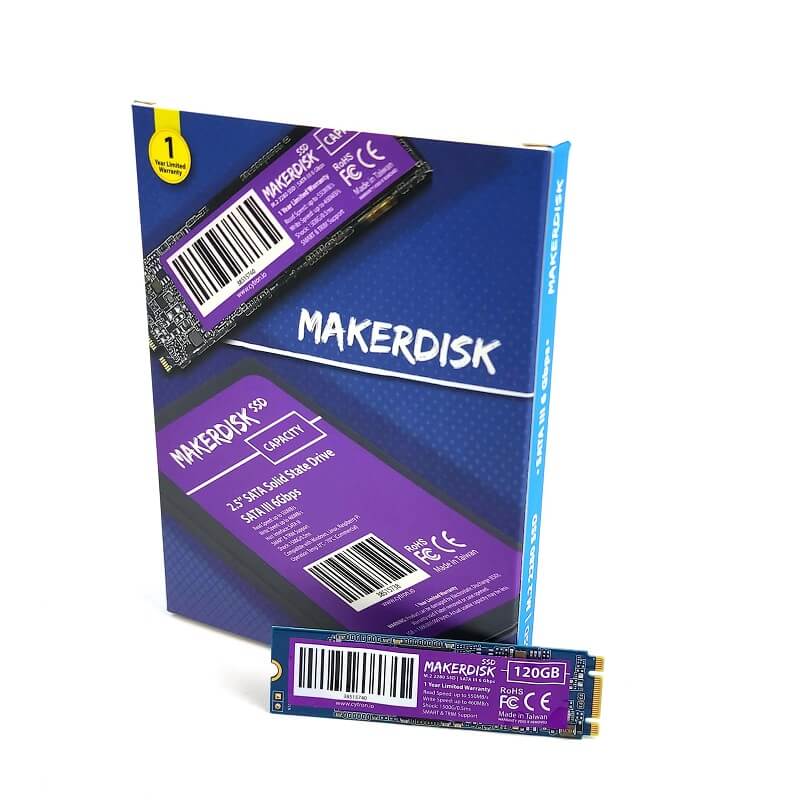
Resources:
- Using Raspberry Pi Imager, by Raspberry Pi Foundation
- Raspberry Pi Imager, download installer
- Bullseye – the new version of Raspberry Pi OS, news by Raspberry Pi
- Raspberry Pi OS Download page